- Published on
How to setup vercel domain with google domain
- Authors

- Name
- Sean Wang
- @firemousefish
Problem: Vercel is a platform to easily deploy and host the nextjs code. if you use Vercel domain, it's very easy to config. if you already have a google, it requires some extra step to configure it.
Solution:
- In settings tab, Domain, type your google domain and click add button:
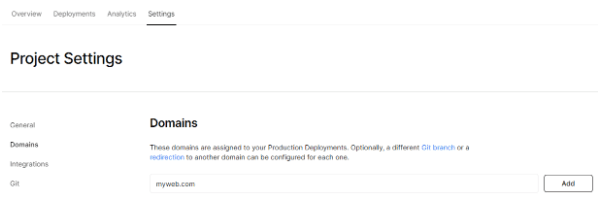
- Normally just use the default config, and click done.
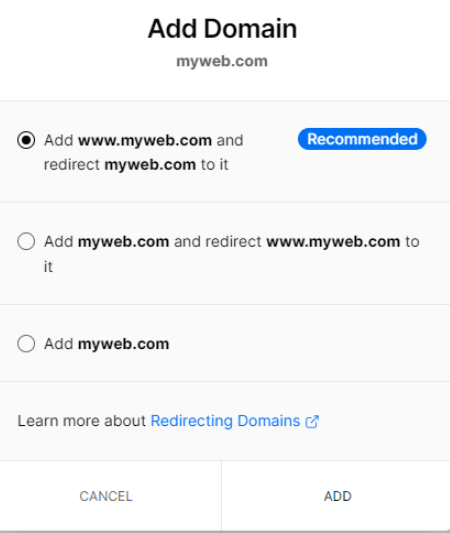
Now you will see both the domains shows
Invalid configurationand then next step is to config the google domain.Go to your google domain account, go to DNS - Custom Record, click Manage Custom Record button, you will see something as below:

Copy the relative
Ipv4andDomain namecontent from vercel domain settings to google domain settings. Notice: the default google record should only have one row, you need to add a row and set type toCNAMEIt takes some time for vercel to apply the new settings, and once it finish, it will auto generate a certificate. 🎉